
What Does an HDMI Extender Do?
In today's digital era, high-definition multimedia has become a ubiquitous part of our lives. Whether it's watching movies, playing video games, or delivering presentations, HDMI (High-Definition Multimedia Interface) has emerged as the standard for transmitting high-quality audio and video signals.
However, in certain scenarios where distance or other limitations hinder the direct connection between HDMI devices, an HDMI extender comes to the rescue. In this article, we will delve into the world of HDMI extenders, exploring their purpose, functionality, and usage.
However, in certain scenarios where distance or other limitations hinder the direct connection between HDMI devices, an HDMI extender comes to the rescue. In this article, we will delve into the world of HDMI extenders, exploring their purpose, functionality, and usage.
What is an HDMI Extender?
An HDMI extender is a device that allows for the extension of HDMI signals beyond the typical distance limitations imposed by standard HDMI cables.
It enables the transmission of audio and video signals over long distances without any loss in quality or degradation. HDMI extenders consist of two main components: a transmitter, which is connected to the source device, and a receiver, which is connected to the display device.
It enables the transmission of audio and video signals over long distances without any loss in quality or degradation. HDMI extenders consist of two main components: a transmitter, which is connected to the source device, and a receiver, which is connected to the display device.
What Does an HDMI Extender Do?
The primary function of an HDMI extender is to bridge the gap between the source device (such as a Blu-ray player, gaming console, or computer) and the display device (such as a television, projector, or monitor) when they are located far apart.
By utilizing specialized transmission technologies, HDMI extenders ensure that high-quality audio and video signals can be transmitted over long distances, even reaching several hundred feet.
By utilizing specialized transmission technologies, HDMI extenders ensure that high-quality audio and video signals can be transmitted over long distances, even reaching several hundred feet.
How Does an HDMI Extender Work?
HDMI extenders work by converting the HDMI signals into a format that can be easily transmitted over long distances. The transmitter receives the HDMI signal from the source device and converts it into a signal suitable for transmission.
This transformed signal is then sent through a dedicated transmission medium, such as Cat5e/6/7 Ethernet cables or fiber optic cables. The receiver, located near the display device, receives the transmitted signal and converts it back into the original HDMI format, delivering it to the display device.
This transformed signal is then sent through a dedicated transmission medium, such as Cat5e/6/7 Ethernet cables or fiber optic cables. The receiver, located near the display device, receives the transmitted signal and converts it back into the original HDMI format, delivering it to the display device.
How to Use an HDMI Extender?
Using an HDMI extender is a straightforward process. Here are the general steps involved:
●Step 1
Connect the HDMI cable from the source device (e.g., Blu-ray player) to the transmitter unit of the HDMI extender.
●Step 2
Connect the receiver unit of the HDMI extender to the display device (e.g., TV or projector) using another HDMI cable.
●Step 3
Depending on the type of HDMI extender, connect the transmitter and receiver units using the appropriate transmission medium, such as Cat5e/6/7 Ethernet cables or fiber optic cables.
●Step 4
Power on the HDMI extender units and the connected devices.
●Step 5
The audio and video signals from the source device will now be transmitted through the HDMI extender and displayed on the connected display device.
Conclusion
HDMI extenders offer a practical solution for extending the reach of HDMI signals over long distances without compromising on audio and video quality. With their ability to overcome the limitations of standard HDMI cables, they have found applications in various fields, including home entertainment systems, professional AV setups, and corporate environments.
By understanding the purpose, functionality, and usage of HDMI extenders, you can unlock new possibilities in your multimedia experiences, empowering you to connect devices seamlessly across considerable distances.
By understanding the purpose, functionality, and usage of HDMI extenders, you can unlock new possibilities in your multimedia experiences, empowering you to connect devices seamlessly across considerable distances.
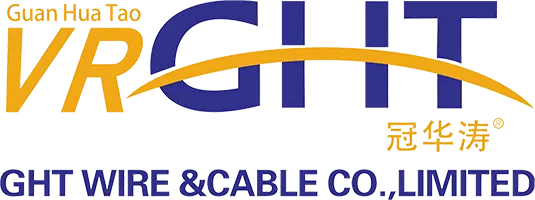






Leave a comment